In the gvSIG 3D plugging offers simple navigation tools. When the 3D view is active, the navigation tools can be found in the application tool bar or in the View menu.
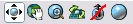
Navigation Controls
These tools function the same way in the spheric and planar views.
Displacement / panning

This tools allows the user to displace the anchor point over the terrain surface or in other words, to move the surface in the 3D view.
Altitude control / zoom

Once this tools is active, the user could change the altitude with respect to the anchor point in the surface, by left-clicking and dragging the mouse up and down. This effect is more or less similar to the zoom in the 2D view.
Azimuth and inclination control (tilt and rotate)

When this tool is activated, the user can pivot around the anchor point over the surface. The horizontal displacements with the mouse control the azimuth (if the North-up orientation mode is not active) and the vertical displacements control the inclination.
Combined navigation

When this tool is selected, which is in fact the default active navigation tool, the three previous actions can be combined as follows:
- Left button of the mouse controls the displacement / panning.
- Middle button controls the azimuth and inclination.
- Right button controls altitude / zoom.
North-up orientation mode

When this mode is active (the red line disappears in the icon) the view is always oriented with the geographic North at the top of the view. This allows, for example to displace or pan without loosing the orientation.
Full Extent

When this tools is activated, the view will show the entire geographic space or globe.









